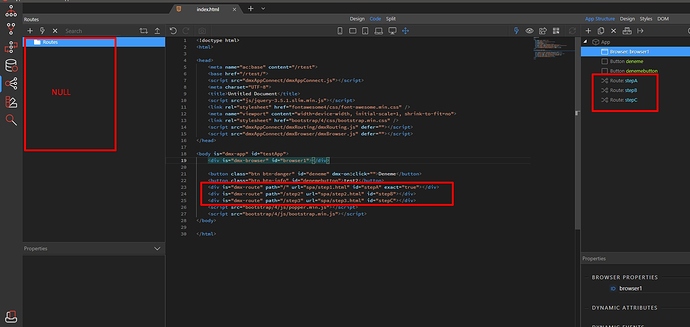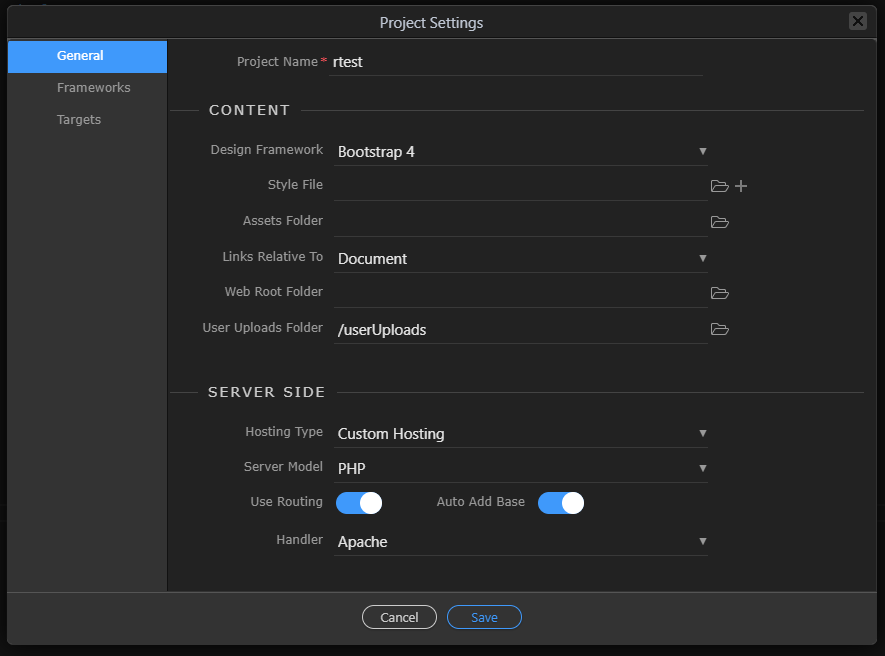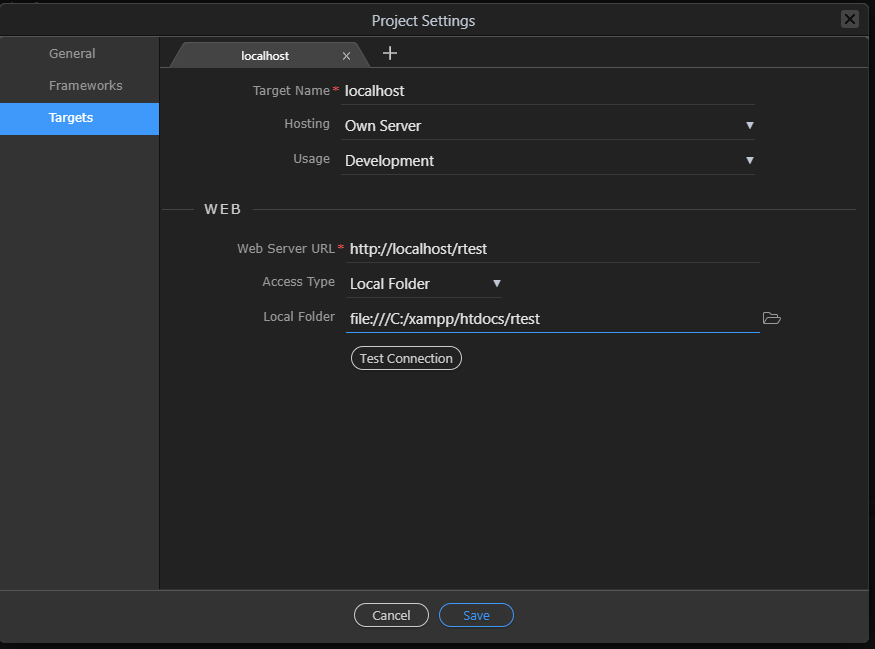======== TEMPLATE BUG FORM ========
Wappler Version : wappler 3.8.2
Operating System : Windows 10
Server Model: PHP
Database Type: MySql
Hosting Type: Remote ( tested on local and remote )
Expected behavior
Browser Component : If the URL is xyz.html, the router should redirect to this page.
Router Component : After the router has been created, it should appear correctly in AC and in the Routers section on the left side of the screen.
I created 2 new projects to fully understand the problem. These two projects are in PHP
The user login page of the project is login.html and the page to be directed is dashboard.php.
After the user logs in, the URL changes successfully, but the redirection does not occur at all.
This is the first and most important of the problems I have experienced.
While creating the project, I thought I did something wrong and I created a new test project (you can see the screenshots). While creating the router (with App connect components), the routers did not appear correctly in the code field. For this reason, I saved the page and reopened it. The router codes looked correct, but there was no change in the Routers area on the left. Can you check this situation? Is there something I am missing?
Test Project Screen Shot
Test Project Conf Screen
Last updated: