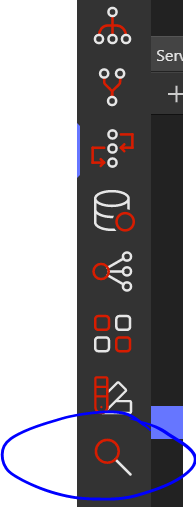Hi,
I have a question on the search function, offered by the icon on the left vertical menu, the one circled in blue.
I noticed that there is a phenomenally handy “Replace” field, that allows me to make a wholesale replacement in all the files if desired.
my question is: Is there an UNDO function for that? I almost find the answer by experience because while doing many searches, I accidentally put the next term to search for in the Replace box instead of in the Search box. Had I clicked on the button to the right, would I have been able to undo that? I really don’t want to learn the hard way the answer I don’t want to hear 
Many thanks!
Community Page
Last updated:
Last updated: