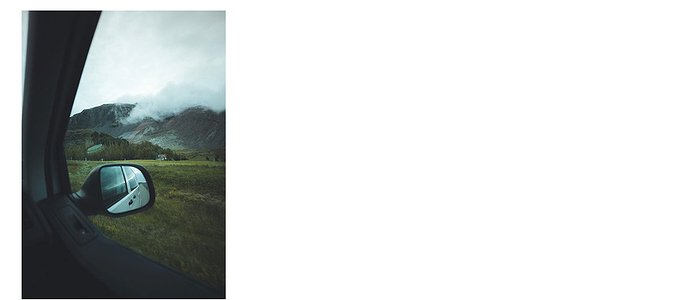I have a swiper on my page and am looking for this effect
Replace the JS in the codepen with this please
var mySwiper = new Swiper('.swiper-container', {
loop: true,
effect: 'coverflow',
centeredSlides: true,
slidesPerView: 'auto',
// Navigation arrows
navigation: {
nextEl: '.swiper-button-next',
prevEl: '.swiper-button-prev',
},
})
The result looks like this
If my Wappler code looks like this, i should get a similar result
<div is="dmx-swiper" id="swiper3" dmx-bind:slides="sc_get_and_set_product_card_filters.data.query_final_selection" effect="coverflow" centered-slides="true" loop="true" slides-per-view="auto">
<div class="swiper-slide">
<img dmx-bind:src="il_url_local.replace('var-bp','xl')" class="img-fluid">
</div>
</div>
This is what I get
Which is like the slides-per-view="1" and not `auto
Anyone got any ideas?
Community Page
Last updated:
Last updated: