Wappler Version : 3.3.4
Operating System : Win 10,
NodeJS / Docker project. Target deployed via Wappler/Docker Machines on Linode with Traefik/Let’s encrypt and Portainer.
Expected behavior
When you set the web server url in the target, it should work for both “www” and “normal” versions of the domain (if you also have your DNS set up correct)
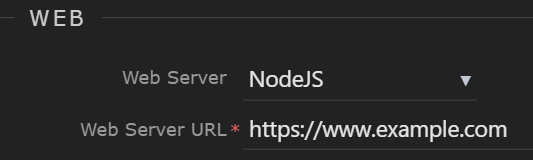
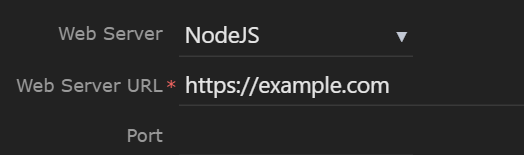
Actual behaviour
Even though i have my DNS records set up with the example.com and www.example.com they will not BOTH work at the same time.
Only the web server set up in the target will work. So if i set www.example.com in the target, that URL will work and take me to the website.
While that is set, if i try to access the skite at example.com, i get a blank page with 404 error.
If i reverse it in the target settings, the opposite happens. (so i can access example.com if that is what is in the target, but then www.example.com will give a 404 error.)
More of the error:
Referrer Policy: strict-origin-when-cross-origin
The fact that you can change the settings in the target and access one of the urls at a time, shows that DNS is set up for both www and normal.
How to reproduce
As above.
Set up NodeJS/Docker/Linode/Traefik/Portainer project.
Set up SSL
Se up DNS
Try and access both ww and normal versions of domain.
The fact that everything was set up via Wappler and Docker Machines leads me to believe its an issue here, rather than on Linode as i haven’t had to do anything with them except set up DNS.
Last updated: