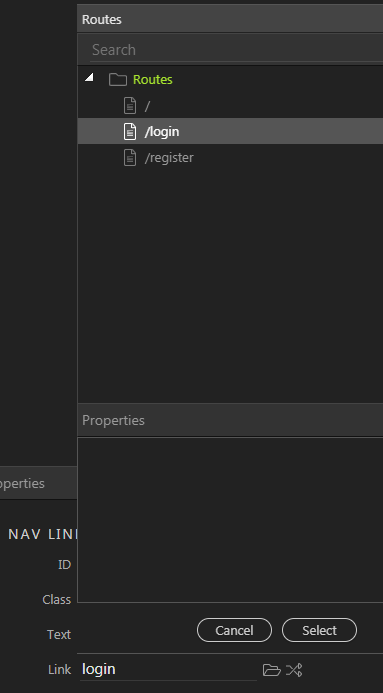Wappler Version: 2.1.5
Operating System: Windows 7
Expected behavior
When assigning a route to a link via the Route dialog popup, it should maintain all properties of the route (slashes etc.)
Actual behavior
When I select a /login route via the Routes dialog, it adds “login” to the link. However, it’s missing the “/” at the start, which results in relative link generation vs absolute. I have to manually add the “/” to the link
As rendered in the browser:
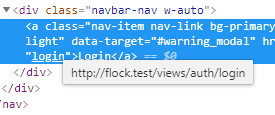
How to reproduce
Add a link to a route via the dialog box (as opposed to typing it). Observe that this doesn’t include the exact route, which can result in strange link generation within the DOM (relative links etc.)
Many thanks.
Community Page
Last updated:
Last updated: