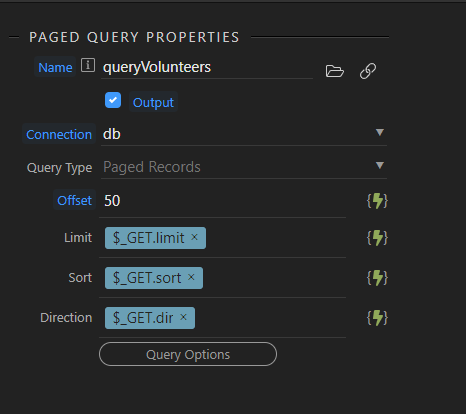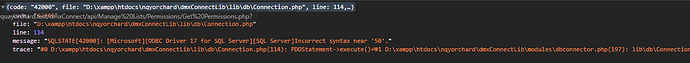Thanks for reporting an issue! Please spend 60 seconds reading this…
======== TEMPLATE BUG FORM ========
Wappler Version: 3.4.2
Expected behavior
What do you think should happen?
Paginated server query should return paginated results
Actual behavior
What actually happens?
Server query returns an error:
message: "SQLSTATE[42000]: [Microsoft][ODBC Driver 17 for SQL Server][SQL Server]Incorrect syntax near '75'.
How to reproduce
Only seems to impact running a paginated query using MS Sql, I’m using an Azure SQL database. Issue persists with hardcoded values in the server query so doesn’t relate to the GET variables being passed. Running the query with an offset value of 0 works fine. The incorrect syntax is always ‘near’ the end of the offset range (so offset of 50 will have ‘incorrect syntax near 75’ error).
Looks to be the same issue here:
I am having a problem with getting pagination to work. If I look at the results for the original query, it works fine. When I click on one of the pages, I get an error. I added “?offset=5” to the query and I see the following error:
{“code”:“42000”,“file”:“C:\Websites\GraphicsXchange\dmxConnectLib\lib\db\Connection.php”,“line”:108,“message”:“SQLSTATE[42000]: [Microsoft][ODBC Driver 17 for SQL Server][SQL Server]Incorrect syntax near the keyword ‘AS’.”,“trace”:"#0 C:\Websites\GraphicsXchange\dmx…
and here:
ok, finally getting back to this. Seems to still be an issue and cannot think of why. Here is the error
{“code”:“42000”,“file”:“D:\home\site\wwwroot\dmxConnectLib\lib\db\Connection.php”,“line”:88,“message”:“SQLSTATE[42000]: [Microsoft][ODBC Driver 17 for SQL Server][SQL Server]Incorrect syntax near the keyword ‘AS’.”,“trace”:"#0
Sorting and all other functions work great across entire site but anything with pagination has an error and does not work.
Community Page
Last updated:
2020-11-09T13:51:07.297Z