I wanted to upload an image, dropped in the wrong place (I thought) and hit “X” to delete, confirmed, and realized I deleted the Assets folder from the Asset Manager:
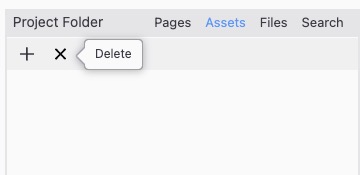
Thought I can easy create it via the Finder or Files Panel:
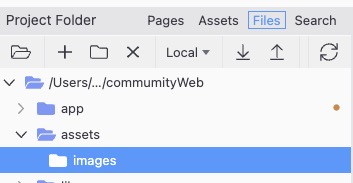
…but no luck, the Asset panel stays empty. Relaunching Wappler didn’t help.
Any ideas?
/heiko
Community Page
Last updated:
Last updated: