@Teodor, @George - this is an amazing feature btw. But I am experiencing a recurring bug.
When you create a new docker machine, and choose AWS - everything works perfectly. You can then choose to deploy - and I can indeed verify first deployment does indeed work - and the original IP address when opened results in displaying the newly deployed app.
This is where it gets a bit strange.
The next thing I do, is go in and assign an Elastic IP so I can route my DNS, this all works fine.
However, I then get docker errors:
Restarting all services …
ERROR: Couldn’t connect to Docker daemon. You might need to start Docker for Mac.
Error Restarting Services!
Oddly, the IP Address I was originally given by Docker sits in the target still, but when you look at the docker machine - this is now displaying the new elastic IP.
I cannot change the target IP because the security certificate has the original IP address.
In docker machines settings - I then have an error on ‘state’:
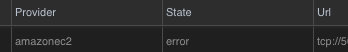
I’ve done this twice now just to make sure.
One other simple question - the pricing in the list when you choose machine power, I assume this is minimum per month pricing?
Last updated: