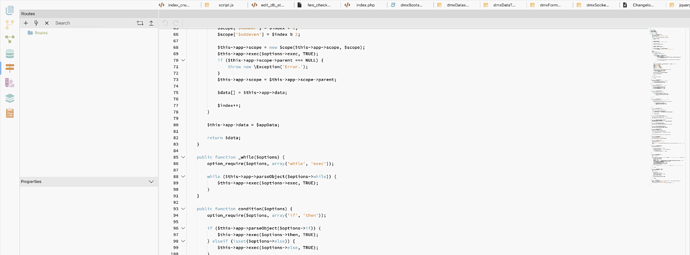Opening Wappler again on my first generation M1 Mac Desktop I can not change this (what might also be called a “skin”) light color for all windows or
I am accustomed to being able to click on the upper right hand icon that makes different Wappler Themes available as a dropdown list but I can’t find this in Full Screen.
By the way, did Wappler ever decide on the definitive Term for this Control?
When I look at Docs & Forum posts over the past couple of years there are a variety of references to changing Page Design CSS styles, the Theme Manager, etc. But what is the approved, one definition only, name of the Control that defines whether the entire Wappler interface has its own low contrast or higher contrast settings for each panel or window of Wappler development?
Thanks, folks!
Last updated: