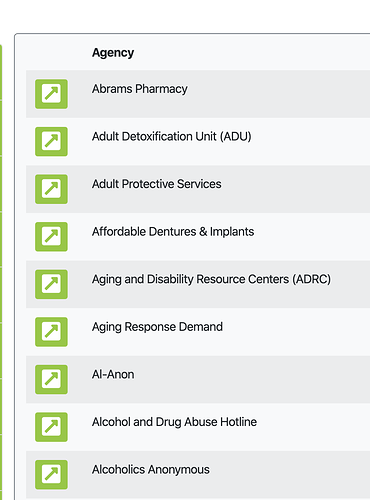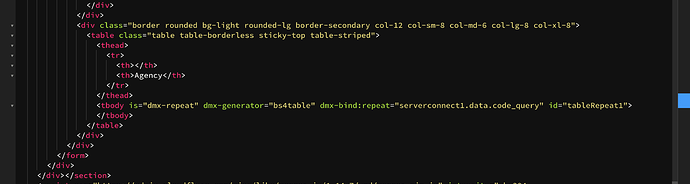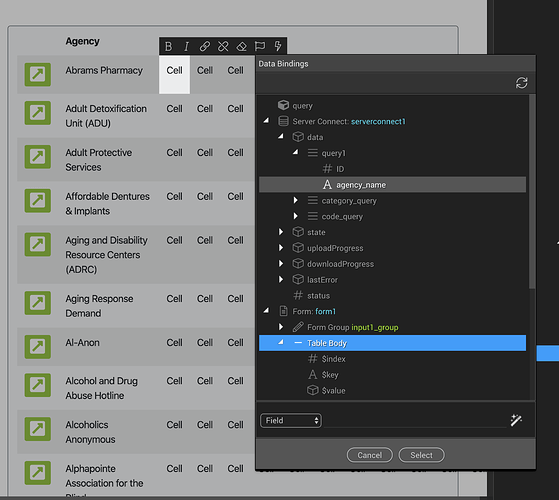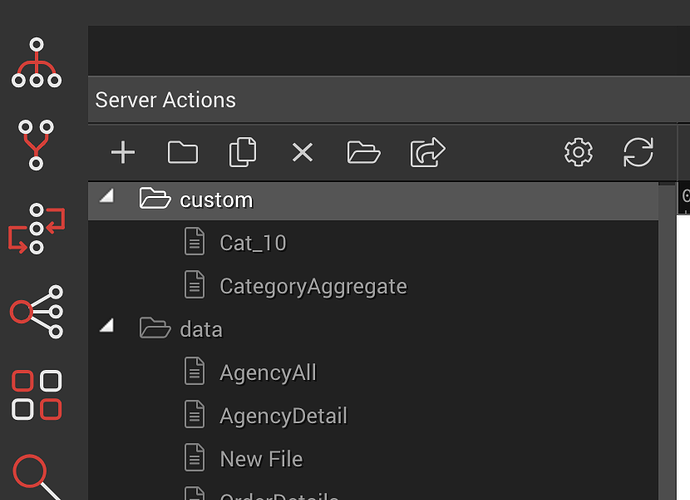I successfully built a simple “bs4table” page with “tableRepeat”
First column is an ID-linked button that takes the user to a “Detail” page.
Second column is the name of the company.
I would like to add columns that show “phone number”, “website”, etc.
When I manually enter the other cells for the second column, it appears to build the column correctly within the Design View of Wappler. When I get ready to enter the new repeated cell values, the Data Bindings window shows that my “query1” only includes the “ID” and “agency_name” values (which makes since considering that’s how I built the original query/table).
However, when I got ready to edit the “query1” and add in the other values, I couldn’t find my query in the Server Actions window.
Why can’t I see it? And if it’s there, how do I get to it to edit “query1” ?
Hopefully my screenshots do this Community entry justice, but if not, let me know and I can upload others.
Thanks in advance for any help you can provide.
Last updated: