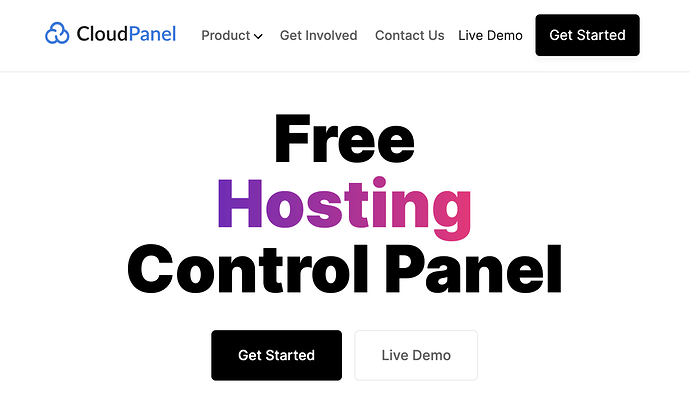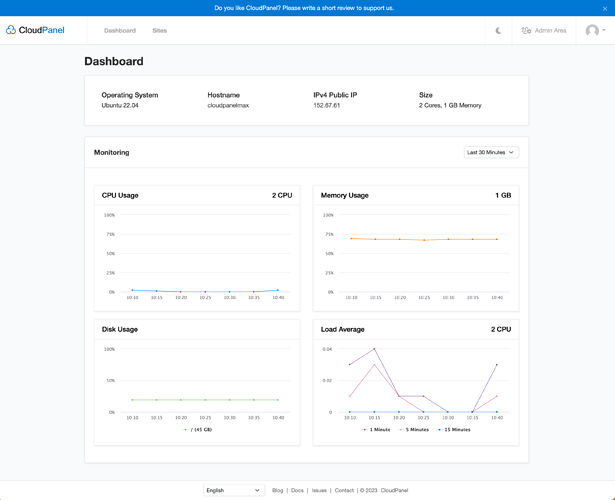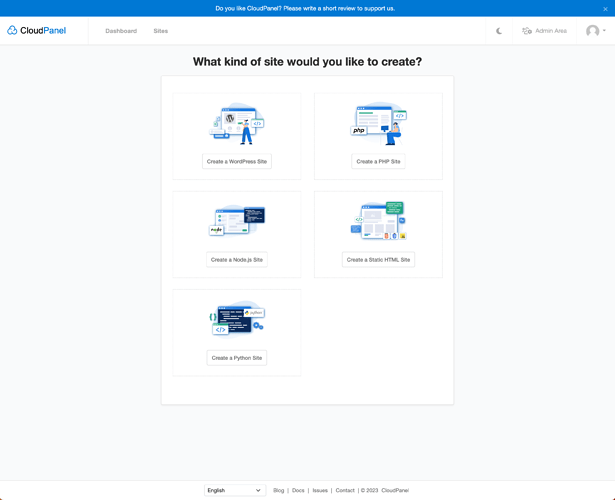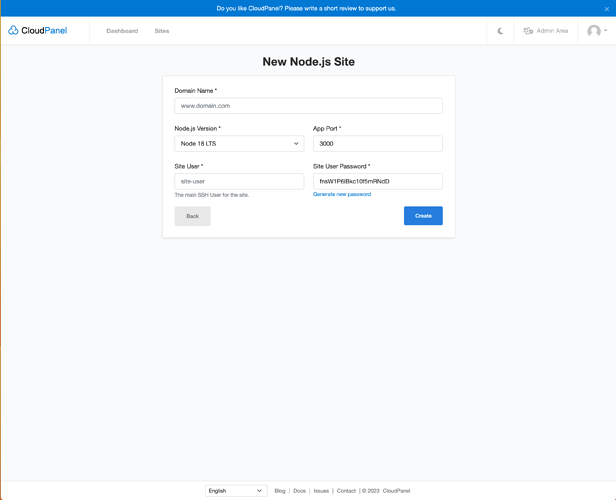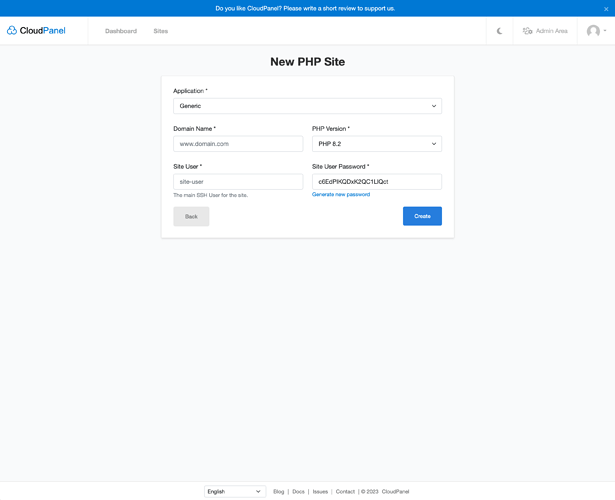I like working with Docker because it is a powerful and user-friendly tool that offers many advantages. However, sometimes I have to install some type of panel on a virtual private server (VPS) for different reasons. So far, if it wasn’t Cpanel or Plesk, I used to use Hestia, which I consider the most complete free panel.
But recently I tried Cloudpanel 2.0 and I loved it. It has many advantages, such as the ability to install both Node and PHP applications, good file management, advanced security options, and most of all, it is very easy and fast to install. It also has an intuitive interface that makes it easy to use.
Here is the link to their homepage: CloudPanel
Installing Cloudpanel on a VPS is very easy. You just need to follow these steps:
- Log in to the VPS
- Download the Cloudpanel installation file
- Run the installation command
- Follow the instructions on the screen to complete the installation
The first time I tried installing CloudPanel in an Oracle Cloud instance and in less than 20 minutes I had a domain pointing to the vps IP, a control panel installed and a Wappler app written in node working perfectly.
I leave some captures:
Grabación de pantalla 2023-02-10 a la(s) 10.57.01
The only thing that it does not have, unlike Hestia, is an e-mail server, but there are many very cheap and even free mail services depending on the use, such as zoho.com or sendinblue.com.
In conclusion, Cloudpanel 2.0 is an excellent option for those looking for an easy-to-use and feature-rich panel. I highly recommend it for anyone looking for an efficient and user-friendly solution.
Last updated: