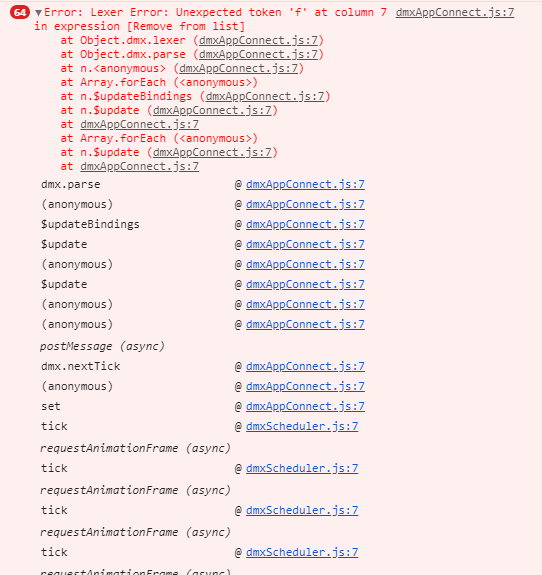Wappler 2.7.0, Windows 10
I’m having two problems with updating a Data Store.
Problem 1 - Continuous Messages in Console
When I click on a button which updates a Data Store element, the element is updated okay, but I then get the following continuous message in the console. The message persists if you refresh the page and only ends when you quit the browser and restart it.
Problem 2 - Some Updates Don’t Work
With the same data store, I can update a record from one location in my design but not from another, with identical code.
Here is the code that works ( which is within a repeat block):
<p dmx-on:click="all_contacts.update({id: id},{first_name: 'Jane'})">update ({{id}})</p>
And here is the code that doesn’t (which is within a form):
<p dmx-on:click="all_contacts.update({id: h_contact_id.value},{first_name: 'Jane'})">update ({{h_contact_id.value}})</p>
I will PM @Teodor with a link to access the design with the problem.
Best wishes,
Antony.
==============================================
How to re-create:
-
Log in to app with console open
-
Click on Contacts on top menu
-
To set off the console messages, click here:
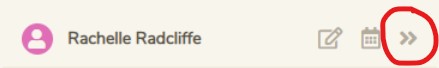
- The Contact List opens on the right. To see the name updated to Jane correctly, click here on that list:
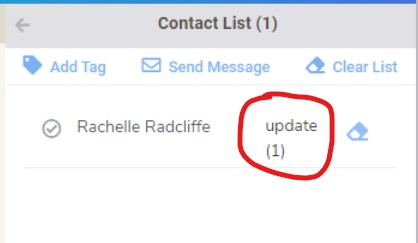
- To see the name not being updated, click on the contact’s name in the left pane and a window opens on the right to edit their details. On that window, click as shown below, but nothing happens
 :
:
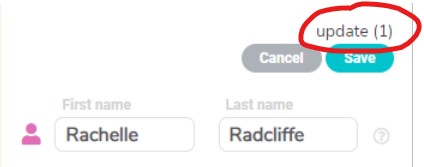
Last updated: