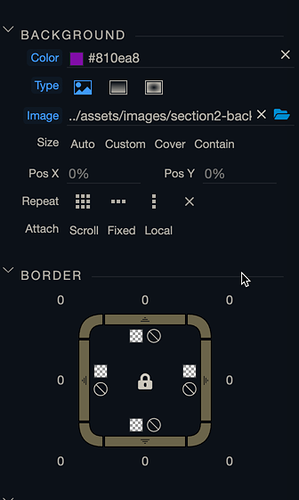I’d like to set a background image for my container element, which I’m able to do in the Design panel. But then I’d also like to set a color bg as an overlay for the very same container with a bit of transparency, so that the image fits with my brand. How would I do this? When I choose the color along with the image as a background, only the image appears as the background.
Community Page
Last updated:
Last updated: