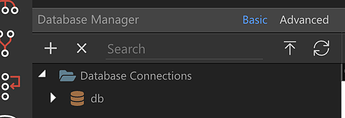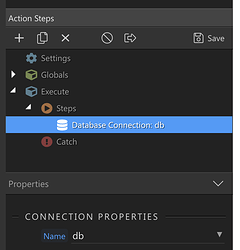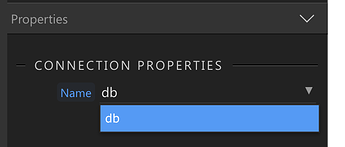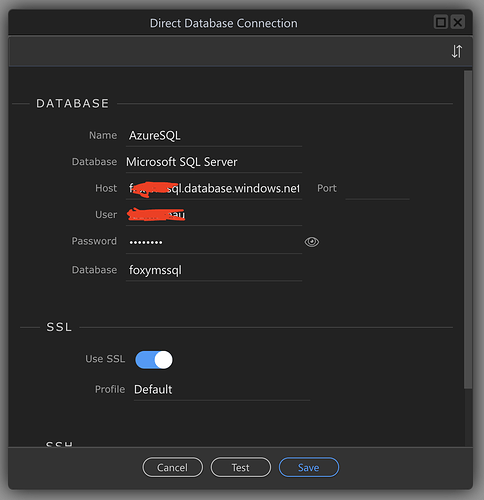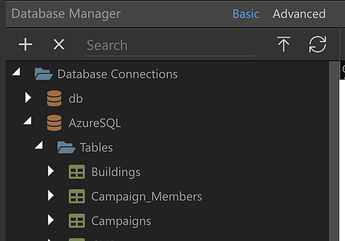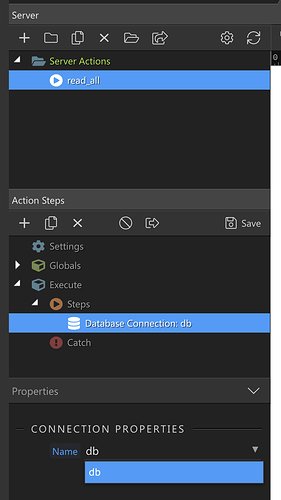Wanted to give this one more shot to see what I’m doing wrong. I cannot get my MS SQL database to be usable under server actions at all and I have to be missing something as it does this on all my computers.
First, I deployed via Docker remote to DigitalOcean, picking Postgres as the server type. This added the db database to the Database Manager tab as you’d expect:
Next, under action steps, I can pick database connection, and under the dropdown, db appears as you’d expect. Here it’s selected:
If I click the dropdown beside db, you can see it’s the only one:
I go back to Database Manager and click Add New Connection to add my MS SQL:
That also works fine and adds it and you can see all the tables:
But how do I actually use this database now? When I go back to server actions I get the exact same thing, I can only ever pick db from it, no server I add to Database Manager comes up here.
People keep saying to read the Database Manager help guides on here but I have several times, they are so high level and don’t seem to cover this situation anywhere. I may see about hiring someone just to get me started but I’m almost a week in and I can’t figure this out. Does the target I have selected, or the type of server I use impact these screens here?
I had imagined that all you’d do is go to Database Manager, add all the SQL servers you want, and then from the Server tab be able to use any of them in Server Actions but that doesn’t seem to be the case. What am I missing? 
Last updated: