The only way I can see to add a plain div in wappler is to add it in code.
We need to add items to a div all the time as we don’t want a row, column, flex container, container, we just want a plain old DIV!
Does wappler have an option to drop in a plain div in quickly without code un the GUI so that I can then apply styling to the div using the design panel?
To give an example I need a button and a title outside the button and I want it to be in the one object. The mess you see in the icon below is due to the fact tI have started to use relative positioning to place the “unsure” paragraph outside the button. My issue is that I really want them all within the bounds of 1 dive that I will subsequently animate. It seems inefficient to go from the GUI, to the code then back to the GUI to do simple tasks. Not to mention wappler often needs to be constantly restarted to display recent updates (for example styling).
To reiterate, how do I create a plain div and drop things in it via the visual interface to its all neatly contained in that div and I can then apply styles, animation or whatever I want to the div rather than the bootstrap defaults which are not appropriate for what I’m trying to achieve (regularly).
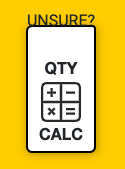
… you may say, why not use relative or absolute positioning?
Then I need to add margins on other sections, containers or divs just to prevent overlapping and that is inneficint and fiddly.
Last updated: