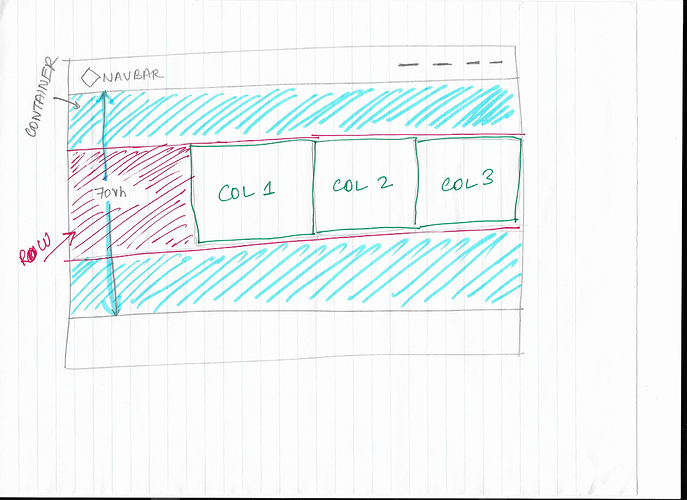Sorry once again if this is pretty basic, but I’m coming from a Webflow world so just need some help getting accustom to the Bootstrap way (p.s. I’m learning Bootstrap for the first time alongside learning Wappler)
So on my page, I’d like my main hero section to be 70vh. Looking at Wappler tutorials and reading up, I understand that I’ll need to start with a Container element so I created one.
Problem #1 is I can’t seem to get the container to be 70vh. Do I need to add a class to the container and set the the Min H of that class to 70vh in the Design panel?
Problem #2: I’ve added a row within that container, and two columns in that row. I want to the row to be vertically centered in the container, but currently the row is the exact height of the container. In fact it appears as if the container itself is getting its height from the row height. What I’m looking for is to get the container to be 70vh and the row within it (which is a lot shorter than the container height) to be vertically centered so that there’s breathing room on the top and bottom of the row. I see the vertical align button in the layout, but that is for the row element, which I suspect vertically aligns the children elements inside the row. Can’t seem to find a way to vertically (centre) align the row itself within it’s parent container.
Also, what is the section element used for then? Is it used in the same way as Webflow does? I’ve noticed that none of the tutorials I’ve watched use sections – each ‘section’ mostly starts with a container.
Most likely I’m going about this the wrong way so any help would be much appreciated.
Thanks in advance.
Last updated: