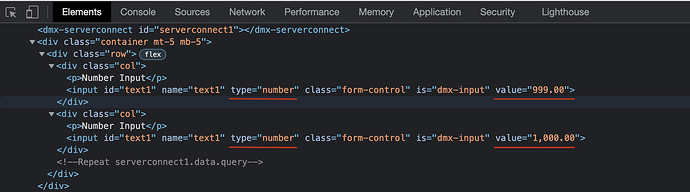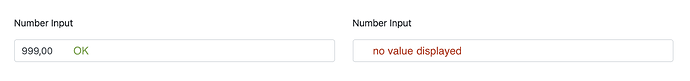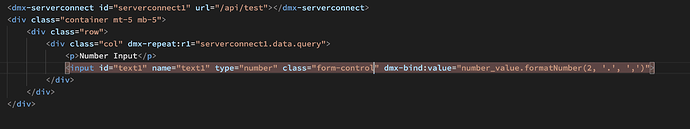Wappler Version : 4.1.3
Operating System : macOS Big Sur
Server Model: node v14
Database Type: Maria db 10.1
Hosting Type: custom
Project: SPA
Hi,
When I get a numeric value greater than 3 digits from the database and use this value in a number type field by adding “formatNumber (2, ‘.’, ‘,’)” the value is not displayed
in my case the field that returns the value from the database is of type DECIMAL, but the behavior is the same even using fields of type INT, BIGINT, etc
the strange thing is that if I go to the browser console the input value is correct but nothing is displayed on the screen
Actual behavior
Numeric value if greater than 3 digits not display
Numeric value if less than 4 digits work
How to reproduce
Create an API and get a numeric value of at least 4 digits
Create a page, connect the API
Create one “input type = number” and assign the value returned by the API by adding formatNumber (2, ‘.’, ‘,’)
Last updated: