I haven’t used Theme Manager for a while - not since Wappler v3. As far as I can see, it doesn’t seem to be working, but I could be doing something wrong. When I last used it, I didn’t give much thought to using - it just seemed to do work as I expected. However, looking at it again, I don’t really know what the various buttons/icons are meant to do.
I wanted to make a change to the h2 font size - to change from the default $font-size-base * 2 to something like $font-size-base * 1.8. I tried this and nothing seemed to change, even after a restart. I tried deleting boostrap.min.css to see if that might result in a new file being created, but it didn’t. Restarting after that, a new default Bootstrap css file was created. The only thing that does change is theme.json which looks correct. I’m pretty sure it’s a bug but I realise I don’t know what the options are for and I could be missing something basic.
I would have thought this would make the changes, whatever else I clicked. It didn’t.
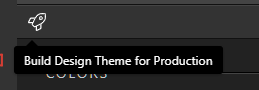
I’m not sure of the difference between the first button:
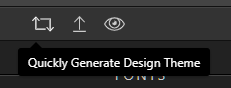
… and the third:
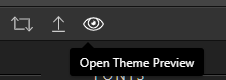
If you open Theme Preview, perhaps you need to click Quickly Generate Design Theme to update it - but I don’t know.
The middle button is obviously an upload button (after the ‘Build Design Theme for Production’ has been clicked?).
I would be grateful to hear if anybody has used Theme Builder recently, and for any advice on how it should work.
Last updated: