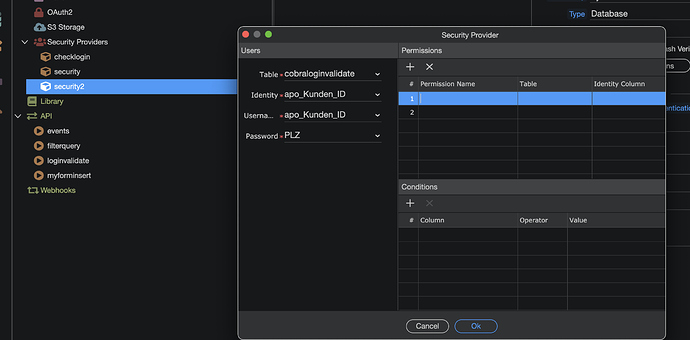So, in updating an old project with Wappler 2 years ago I just want to create a new login with Security Provider.
I did this in the last project before 4.4.5 and 4.5.0.
But the Docs show something from 2019 & the Security providers, as far as I can tell, have changed.
What’s weird still is that the 3 field username, password, remember me login form mentioned in the old docs does not yet have a stock block or component Wappler template for precisely that. The Documents section describes setting it up manually.
At any rate, here is where I am – My login query will find the unique User credentials for these 2 fields from the Login Post values. But what am I to do with the Permissions Tab “Permission Name” , “Table”, “Identity Column” and “Conditions” settings?
I can’t select anything, I can’t type into them. And since I’ve already specified the only 3 conditions needed : table used for checking authorized users, Identity, Username & Password – Why are these other settings needed?
I’d expect that this would already look like “Permission Name Identity from table cobraloginvalidate equals apo_Kunden_ID” or some such thing.
So, please, Where is the updated Login Page with Security Provider step-by-step Document?
This login page does redirect to the correct form but now I want to set up the security provider & the Success and Unauthorized/Try Again with the updated Wappler components.
Last updated: