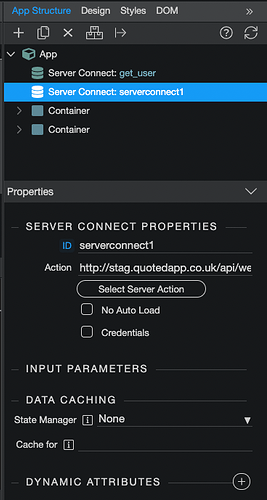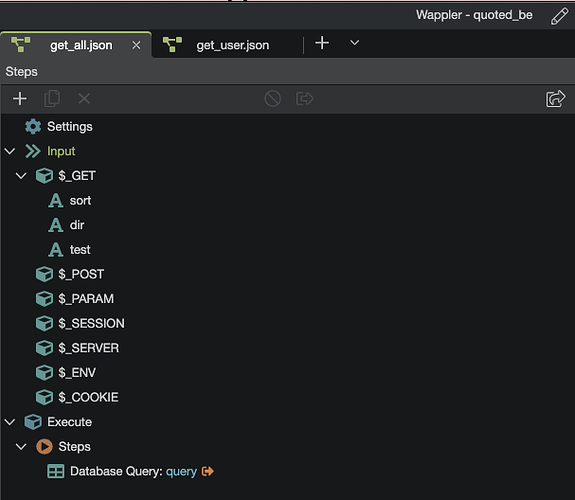Hi,
Strange thing today.
Adding server connect to a website and the input parameters are not showing.
I have a separate API project to the web front end, both on staging sites but when I select the API it is listed and added to the page but no input parameters are showing.
I have tried with a very simple GET (tried with and without one parameter and returns a simple query result but still no input parameters and the data is not being shown if I create an action.
The API works fine with postman and the Chrome developer tools show the API is being called and returning the unfiltered query result (without a parameter).
Not sure what “basic” step I am missing this morning as this is something I do all the time and I have other pages with POST Server Connect working fine.
Here is the server connect code on the page:
<dmx-serverconnect id="serverconnect1" url="http://stag.quotedapp.co.uk/api/web/v1/get_all" site="quoted_be"></dmx-serverconnect>
The server connect on the page:
The API:
And Chrome developer tools result:
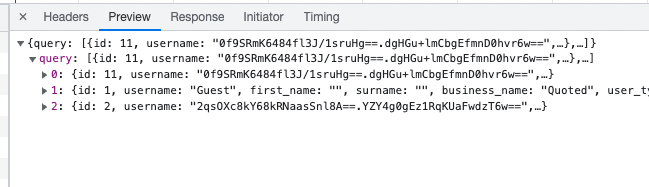
Updated to latest version this morning but hadn’t tried adding any server connect GET’s with this project before this morning.
Opened an old project and added a server connect and it worked fine, so I have done something with the setup of this new project differently 
Last updated: