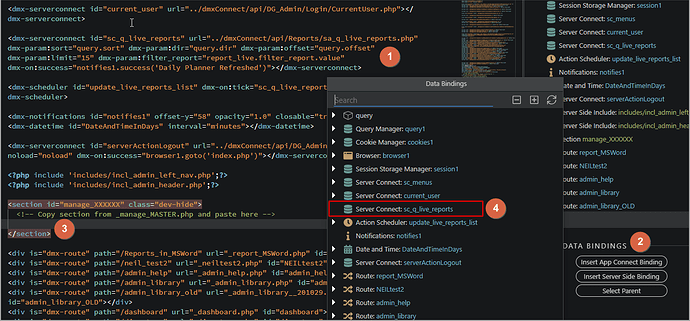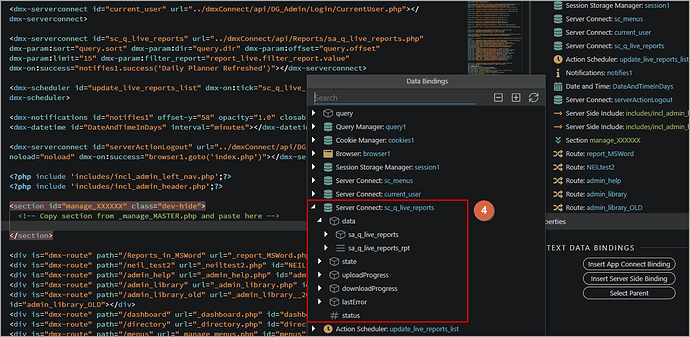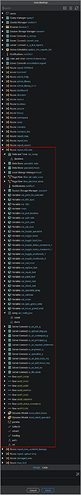I have tried to report this previously as it has occurred several times before.
The issue is that the 'Server Connect: sc_q_live_reports' is not accessible or selectable. As you can see from the screenshot, there is no drop-down arrow to the left of the marked Server Connect, therefore none of the Data Bindings are available.
Here are the Steps for the same Server Connect. It’s not complicated. The Query is a simple Paged Query.
Now, if I delete the last Step 'File/Folder Statistics'
Then the 'Server Connect: sc_q_live_reports' now becomes accessible and selectable.
Is there something wrong with the 'File/Folder Statistics' step?
In fact, now that I have done this, the issue reported in this post…
Cannot see any App Connect Data Bindings
… becomes fixed as we can now see all the Data Bindings…
So, what was wrong with that Step?
Can anyone help?
Last updated: