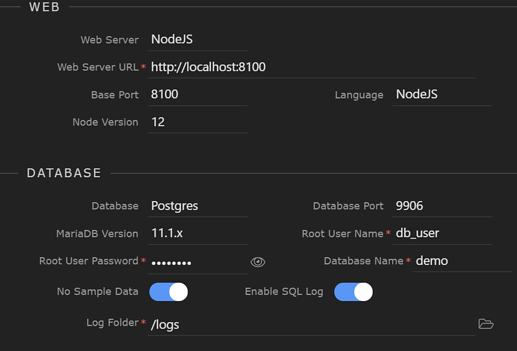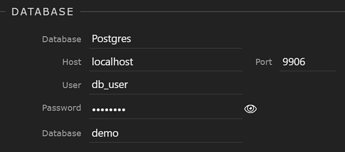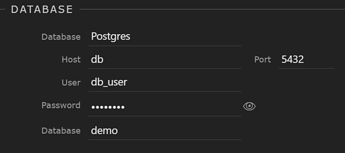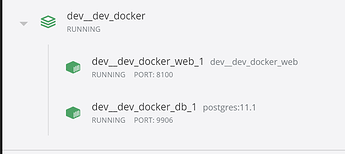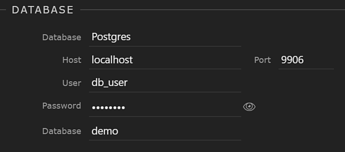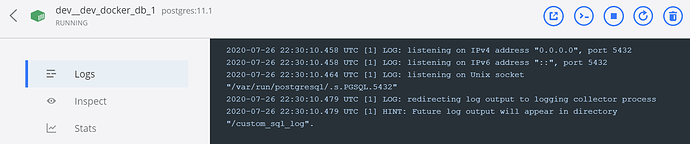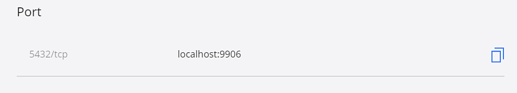Hi All,
Not sure if this is a bug, or error in my config somewhere as i’d have thought others would have had issues if it was a proper bug.
I just created a new project (GIT clone) and set it up as local Docker/Node project.
Docker is working fine (can view it in Docker dashboard), database created in DB manager, DB connection is fine (can connect remotely through Navicat to the docker DB) but NO server connect queries will run and get this error:
{"status":"500","code":"ECONNREFUSED","message":"connect ECONNREFUSED 127.0.0.1:9906","stack":"Error: connect ECONNREFUSED 127.0.0.1:9906\n at TCPConnectWrap.afterConnect [as oncomplete] (net.js:1141:16)"}
Here is the target:
This is the Direct Connection details in DB manager:
Here is the Server Connect Connection:
For what it is worth, i can not change the port from 5432 to 9906 as it just reverts back to 5432 ( i’m guessing that is supposed to happen with how docker is configured.
Here is the Docker details from Dashboard:
Lastly, the strange thing is this. If i change targets to a local web server target (nodeJS) and use the running DOCKER details for a DB connection, i can connect to the DB and the server connect queries work??
If i am in local web server target, i created a DB connection using:
and it works fine?
Any ideas anyone?
It really seems like the port 5432 for the docker setting needs to be changed to 9906 but if i change it, it just reverts to 5432 on save.
In Docker it seems to be listening on IPv4 port 5432
but also has this when you inspect:
Sorry for the info overload. Just trying to provide clear picture.
Last updated: