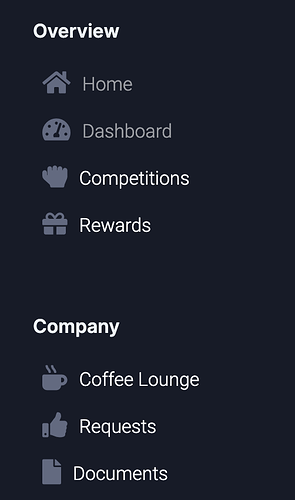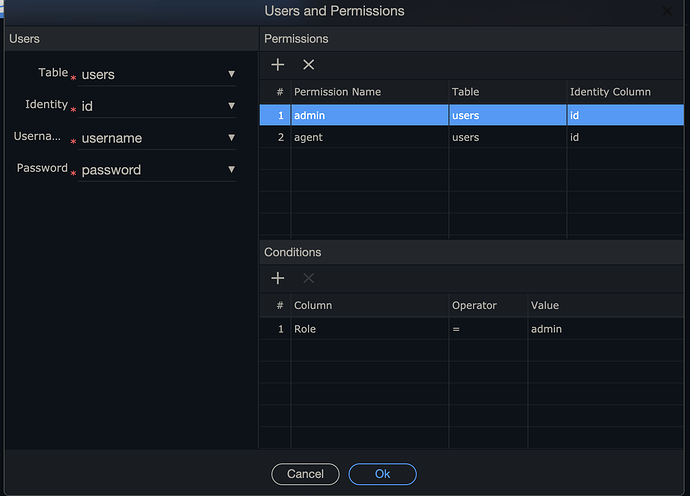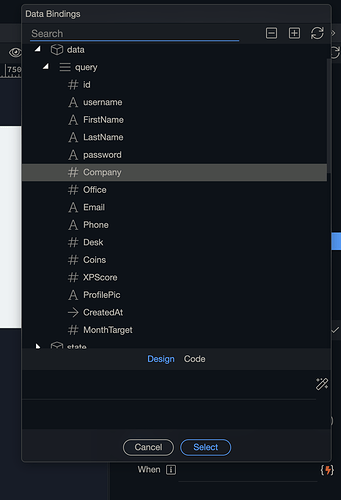Hi!
How do I hide or show buttons and links depending on permissions?
I tried to look for a solution in the forum but I couldn’t really find a solution.
What I try to achieve:
I need some of these links only to be shown for the role “admin”
What I tried:
- I created a “Role” field in the user table
- I created “admin” and “user” permissions in the security provider with conditions
- In the designer, I tried to use the Display-Show in dynamic attributes for the links that I want to be shown only for the “admin” role, but the “role” field doesn’t show up in the user details server connect list:
I’m sure it’s easy to do this I just couldn’t figure it out for the past couple hours… Can you help? 
Community Page
Last updated:
Last updated: