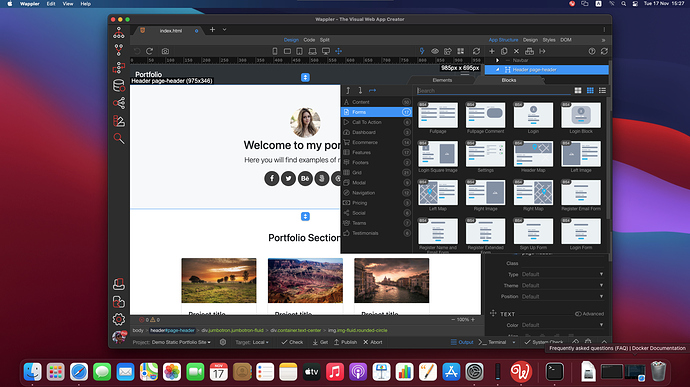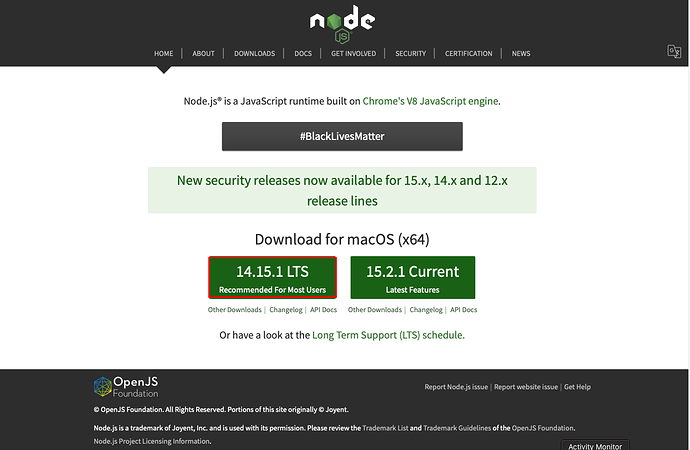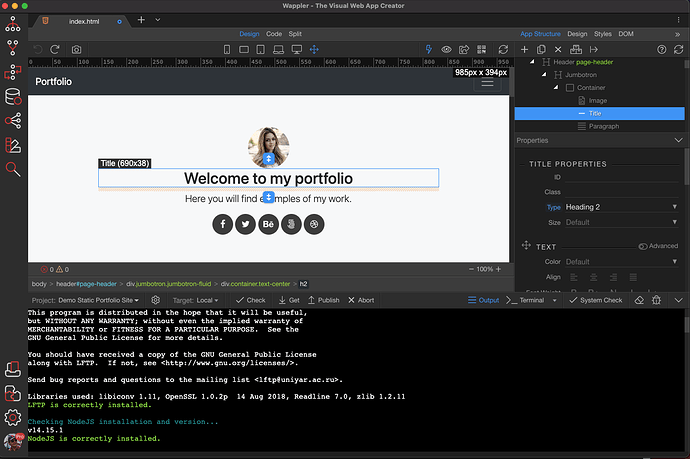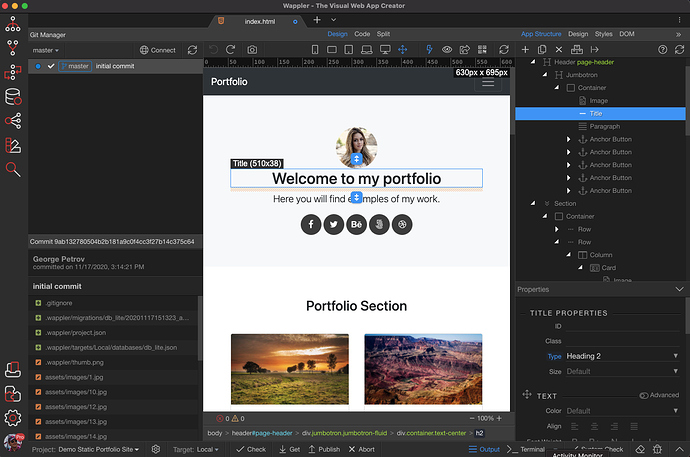Unboxing
Well there you go - we just got our brand new Mac Mini with Apple Silicon M1 delivered!
So we were very exciting and did some unboxing of course 
The Mac Mini was bigger than anticipated! It is definitely not a mini pc!
Great connectivity:
Big Sur
Big Sur 11.0 comes preinstalled. Updated later to 11.0.1
Done!
Wapper Installation
Downloaded and installed Wappler! On first start it asked about running under Rosetta - but that is all fine.
And there you have Wappler up and running in no time!
Installing NodeJS
Next stop - installing NodeJS, downloaded the LTS version:
After running the install it asked again for Rosetta and after confirming it all ran smooth as well:
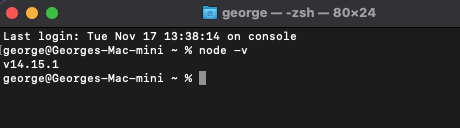
System Check in Wappler ran just fine:
We also checked Git Manager and did some commits, with instant result. It happened so fast that we even doubted if it was executed - but it was!
Docker Desktop
All smooth till now so we went to install Docker Desktop.
Unfortunately here we hit a wall 
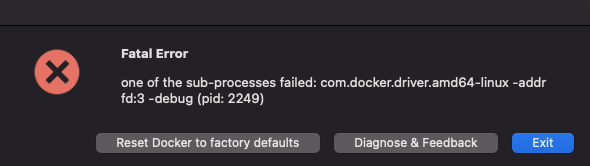
Seems Docker is not ready yet for Apple Silicon … and it is challenging as docker plugs-in on a lower system level! But the guys at docker are working hard to make it happen and we should soon expect an update:
Conclusion
Speed, speed, speed - everything is so fast on the new M1 that all the UI interface appears really instantly.
Wappler is also super fast and responsive! Even if it is running under Rosetta - the intel emulator, it doesn’t really matter because the M1 is already twice as fast as the latest intel MacBook Pro!
Of course we hope soon to have Wappler completely native for Apple Silicon - but it is already mighty fast - so you probably won’t notice the difference.
So stay tuned for more!
Last updated: